How to adjust the ergonomic office chair?
You spend a lot of time sitting, especially at your desk, and you may feel frequent pains. The sitting position is not natural for humans, the body is subject to significant limitations that are exacerbated by the postural mistakes we make.
- Ergonomic office chair height adjustment
- Setting up an ergonomic office chair
- Ergonomic office chair back adjustment
- Adjusting ergonomic office chair handles
- Tilt the back of the head on the ergonomic office chair
- The right things for your health
Buying an ergonomic office chair allows you to correct positions that are harmful to your health, as it provides better back support and makes it more comfortable than a standard product. Big brands currently offer a wide range of armchairs designed with fabric or leather material and in different colors. Most ergonomic work chairs are designed to suit a wide range of audiences, as each element is fully adjustable according to the height and weight of the user.
In the following, we will present all the things you need to know in terms of ergonomics in order to properly adjust your ergonomic office chair for your comfort and health:
Ergonomic office chair height adjustment:
An ergonomic office chair is adjusted according to the dimensions of the user's body and also according to the workstation.
To properly adjust the height of an ergonomic office chair, you need to stand in front of the chair. The height of the wheelchair should be adjusted so that it is just below the knees. After sitting on the bottom of the chair, your back should be well into the backrest, your feet should be flat on the floor without pressure on the thighs, and your knees should form a right angle.
Most desks are not adjustable, however if your model offers this option, you will gain comfort and ergonomics thanks to the better posture of the body. To do this, after sitting on your desk in a working position, choose the appropriate height, your arms should form a right angle.
If necessary, since the ergonomic office chair is fully adjustable, the seat adjustment ensures a more comfortable position.
Setting up an ergonomic office chair:
On an ergonomic office chair, it often has a special shape with a downward slope from the front (at the knees) to facilitate blood circulation.
Some products offer a sliding seat, the depth of which can be well adjusted according to the user's taste. So that it does not block the back of the knee, or to tilt slightly forward, this seat is called negative. A user with smaller physical dimensions may need to add a footrest to complete the ergonomics of their workstation.

Ergonomic office chair back adjustment:
Unlike conventional products, ergonomic office chairs have the main advantage of being equipped with an adjustable back, which in addition has the advantage of having a rounded shape designed to provide good support for the upper body, especially with a lumbar support. This part is a "bump" on the lower back, near the seat.
To properly adjust an ergonomic office chair, you need to sit straight while making sure your knees are not touching the chair. Then, using the mechanism on the back side, choose the slope that suits your back position. Lumbar support adjustment is sometimes available on some products to adjust it to the user's back arch. If your version of the chair does not offer lumbar support, you can add additional support.
Finally, the back of the ergonomic office chair is equipped with a diagonal system, this is often a synchronous mechanism (the movement of the chair is synchronized with the backrest), in order to prevent the vertebrae from sitting in a static position; An adjustment that is often forgotten or overlooked, yet important for good posture, is to adjust the back resistance according to the user's weight. For example, if your ergonomic office chair pushes your back forward, it is because its resistance system is not properly adjusted.

Adjusting ergonomic office chair handles:
In terms of ergonomics, fixed handles are not recommended for office chairs. For the adjustable version, the supports must be placed on the inside of the table or desk, without obstructing your passage under the table; Therefore, your elbows should be at a right angle and your wrists should be in line with your elbows to limit pressure on the carpal tunnel nerve when resting on a counter or keyboard.
The range of luxury ergonomic office chair products also allows the depth and width of the armrests to be adjusted, these armrests can even be removable, so that the arms stay close to the body.
But if the backrests of your ergonomic office chair are not adjustable and hinder your movements or prevent you from adopting a proper position, it is better to remove them or buy a more suitable product. This will prevent pain in the arms, especially in the shoulders.
The tilt of the back of the head on the ergonomic office chair:
While some chairs have a long backrest that allows the head to rest, other products can be equipped with a headrest with a height-adjustable or even removable mechanism. Correct adjustment of the back of the head keeps the neck in a natural and comfortable position. He should not push.
The right things for your health:
Using an ergonomic office chair is an effective solution to combat the harmful effects of long-term sitting and create comfort. However, there are some additional good habits that you can adopt to prevent or reduce the pain caused by sitting at a desk for long periods of time. These habits include:
• Take a 5-10 minute break every hour, especially if you work at a computer.
• Stretch your legs regularly.
• Change positions on your workstation.
• Stretch your upper body and arms.
• Have regular or moderate physical activity Walk at least thirty minutes a day.
• Get some fresh air and go outside during your lunch break.
You may find the following articles interesting:

FAQ
The mechanism of the ergonomic chair is to be adjustable according to the size of the user's body, but the normal office chairs have limited adjustability and usually they are all produced in a standard size for all the range of users.
If non-standard office chairs are used, in addition to fatigue and lack of concentration, employees will suffer from spine and shoulder problems.
It is better that the standard distance of the desk from the office chair is 20-26 cm.





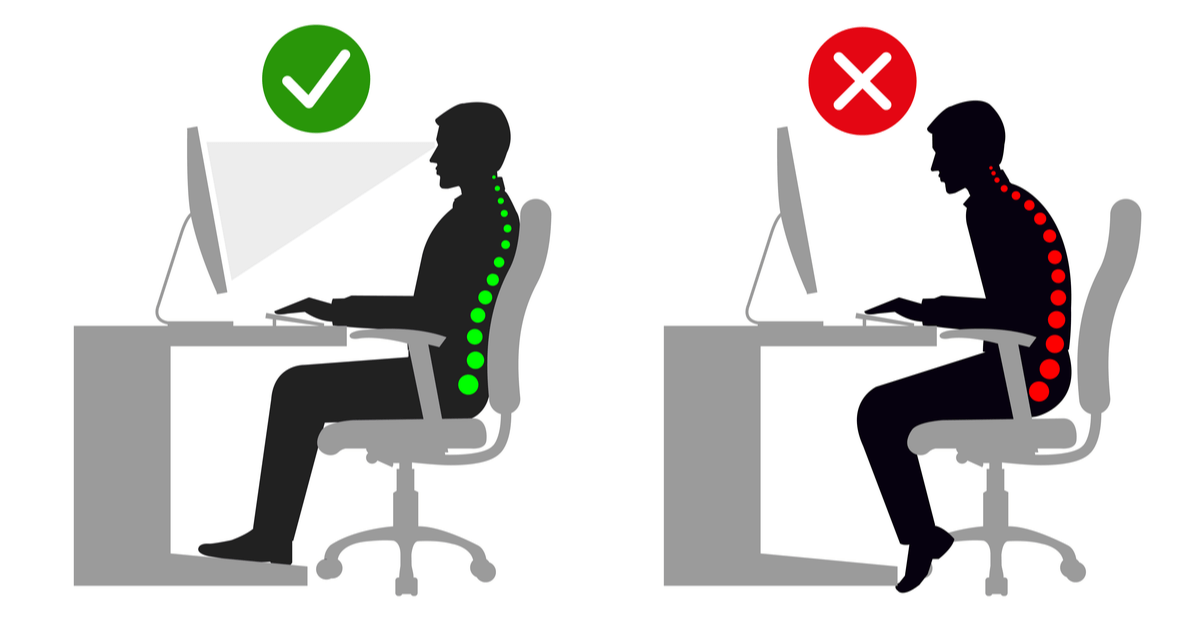


Share