8 tips for correct body posture while working with the computer
Today, we spend many hours in front of the computer for business and recreational purposes. However, often without realizing it, we assume incorrect positions at the desk and PC, which in the long run can lead to pain, especially in the back, lower back and neck. The secret to avoiding back pain is sitting in the correct posture.
- Office back pain and other diseases caused by sitting at the desk
- Useful tip to prevent back and neck pain caused by working with a computer
Office back pain and other diseases caused by sitting at the desk:
Long hours of sitting at a desk can exacerbate existing back problems or create them for those who have never suffered from them. Office back pain is specific to people who do sedentary work and occurs in the lumbar and central back area. Do not underestimate the wrong posture, because it often causes many diseases such as leg pain, neck and muscle pain, headaches, cramps, inflammation and muscle spasms.
The following is presented to help you avoid back pain and neck pain while working with the computer.
8 useful tips to prevent back and neck pain caused by working with a computer:
1. Keep your back straight:
The unconscious posture of the bent back and spine can endanger our health. The correct placement of the spine and head in front of the computer is necessary to prevent pain and fatigue. When you're sitting at your desk, don't slouch as if you're trying to get closer to the screen, and try not to get into a position that's inflexible or unnatural. It is better to always keep your head and neck forward and let the spine maintain its physiological and natural curve.
If you work at your desk for 8 or more hours a day, you can spend an hour or two standing. In fact, standing work has many benefits for the body posture and in addition reduces pain and overload on the back.
To read more about the benefits of standing, you can read the following article:
What are the most important advantages of standing?

2. Relax your shoulders:
To avoid tension or general pressure in the neck, the back should be straight and at the same time relaxed. Keep your head up, shoulders back and eyes in line with the computer screen.
If you make a lot of calls on your mobile phone, we recommend using headphones or a Bluetooth headset. Holding the phone close to the ear for a long time makes the shoulders and neck tired and makes you feel uncomfortable to continue working with the computer.
3. The position of the computer keyboard is important:
Always try to keep the computer keyboard at elbow level and place the forearms on the edge of the office desk. If you want to avoid problems like tendonitis and carpal tunnel syndrome, the wrist should be straight and placed on your desk like the forearm.
In addition, it is not bad to know that the use of standard and ergonomic office furniture has a significant impact on creating a good posture for the body. Ergonomic office furniture is actually furniture that adapts to the needs of the body and prevents physical injuries to employees in the long run. Ergonomic office furniture is also furniture that is flexible and its height can be adjusted.
To read more about ergonomic office furniture, you can read the following articles:
What are the characteristics of ergonomic chairs?
Work space standards: ergonomics and anthropometry
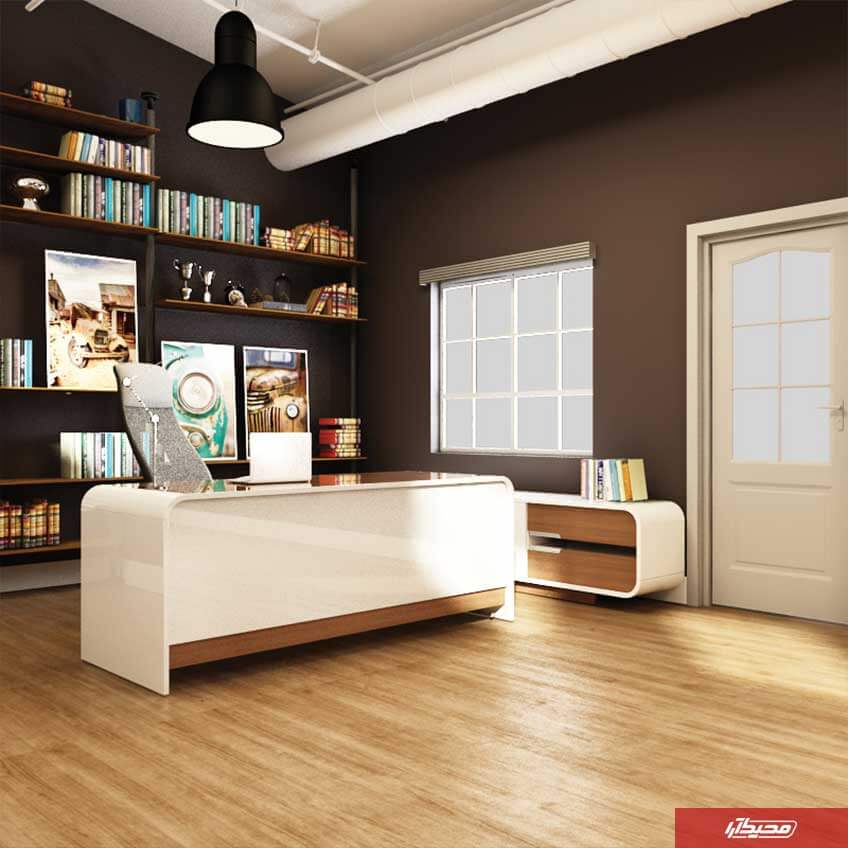
4. Adjust the seat:
The height of the office chair is very important. Before starting work, adjust your office chair so that your thighs are parallel to the floor. Bend your knees at a right angle and make sure they are at the same height as the seat or slightly lower. Sitting too high in a position where your hand can hardly reach the ground easily leads to a bad posture and physical harm to the body.
5. Choose an ergonomic chair:
Choose a good ergonomic office chair with lumbar support. This will help you maintain the natural curve of your back and prevent your pelvis from sliding forward. Place it as close to your desk as possible so you don't work bent over.
Good posture starts with the body, but the right office chair can really make a difference and make maintaining proper posture simple and natural.

6. Put your feet on the ground:
When working at the computer, make sure your feet are firmly on the floor and at a 90-degree angle (you can use a footstool). Do not cross your legs for long periods of time, as this causes tension in the spine and pelvis and reduces blood flow.
7. Maintain proper distance between your eyes and the screen:
For proper computer screen placement, sit at your desk and adjust the monitor so that it is about an arm's length away. This will help you avoid straining your neck and shoulders and maintain proper posture. Do not forget to always adjust the brightness and contrast of the screen so as not to strain your eyes. Diminishing the brightness and disturbing lights of the monitor screen can be done both through the monitor settings and with the help of existing software.
8. Keep the mouse close:
Hold the mouse close to your body and keep your wrists relaxed while using it, your arm slightly toward your torso and your hands just below your elbows (using a pad can help keep your mouse straight). wrist and help prevent straining). Choosing an ergonomic mouse that perfectly matches the shape of your hand will also effectively prevent wrist fatigue.
Last tip: rest:
Back and neck pain is often the cause of maintaining poor posture for a long time. If possible, get up from your desk and move around a bit. Instead of taking several long breaks, it is better to stop and rest for a minute or two every half hour.
Remember that even just to drink a glass of water, you can take two steps to stretch your legs, clear your mind and stay more active. If you are interested, you can try some office gymnastics exercises during the break to relax the tight muscles.

FAQ
Harms caused by improper posture of sitting behind the computer cause more damage to the back, neck and shoulders of employees.
Yes. The height of the polling booths can be adjusted to match the different physical condition of the employees.
Yes. The height of the ambient seats can be adjusted in order to increase the comfort of the users.





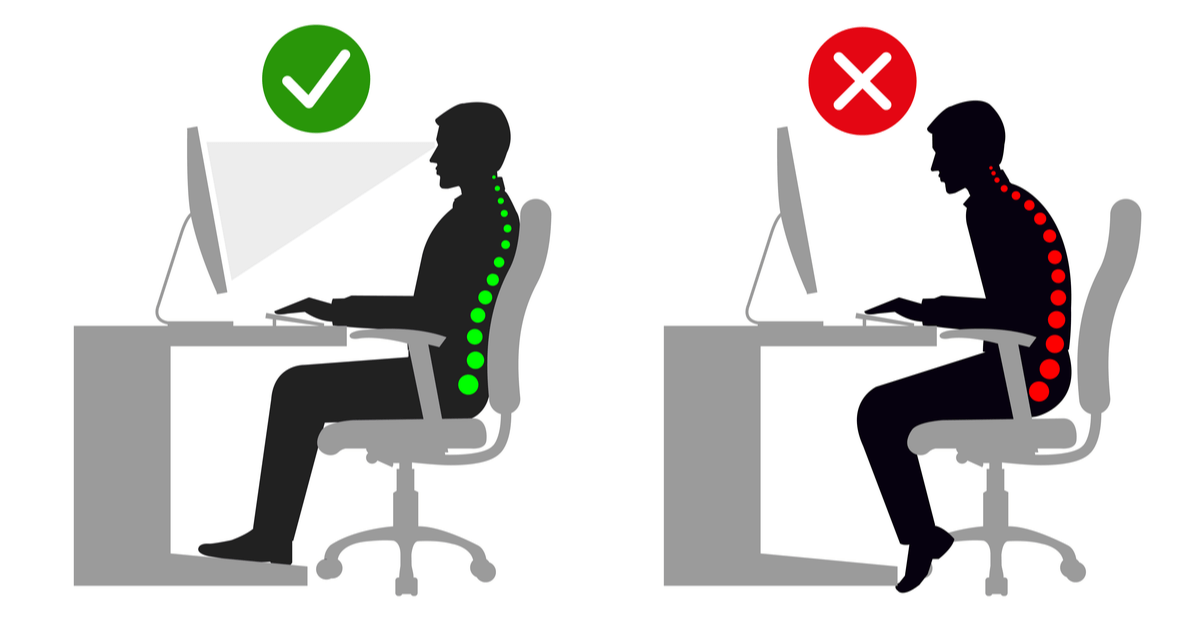


Share